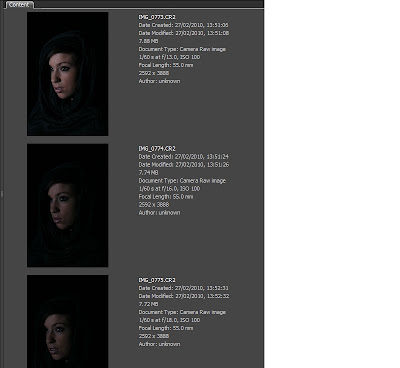This was hard!! Not for the squeemish!
That's right, this was a lot harder than I thought, this was nothing how I envisaged it to be
I had pre-planned all of my shots and poses but had totally underestimated the length of time and effort that is required just to complete just one decent low key image
With low key images,there are no set rules and a lot of this work is down to trial and error. I found I was constantly changing the my light sources, light intensity's, F stops and camera position. This was very time consuming
It is very rewarding when you achieve some good end results but I found you need to designate a considerable amount of time even for a basic low key image
Shown below are some shots of my studio setup at the college before I progressed with my photography session. The images show me setting up various lighting sets to illiluminate my model my Niece Hannah
The images show me setting up the lighting with barn doors and snoots attached to to the flash heads to achieve various lighting effects
I encounterered various unfoeseen prolems with this kind of photography
Darkness Working in the dark wasted a lot of time, I was constently turning the main studio lights back on to focus and check everything was in place before I took a shot
Time: To produce a decent set of low key images for this course would take an enormous amount of time so I have compromised and produced a set of 10, which are far from my best effort but will hopefully allow me let me to meet the criteria to pass the course
I thing I may have biten off more than I can chew with this particular subject and think that I may have needed a little more studio experience before I attempted this kind of project. I have no regrets though and found it to be an invalueble learning experience. It has definitely expanded my experience of using a studio and given me a better understanding of photographic lighting.
The images below show some of my efforts and comparrisons with other photographers work
Shown below(left) a beautiful image taken fron the net which gave me inspiration which I hoped to emulate
Shown below (right) is my interpretation of this kind of image
Shown here on this page are some shots of inspiration and some of my efforts to emulate this kind of work
Shown below is my image on the left The original that I found on the net
Shown below is a screen grab of the original image taken from Adobe bridge. The shot was taken with my canon 17-55 wide angle zoom lens at 100 IS0, F4.0, shutter speed 1/60th. I tried the shot at F2.8 but this let in to much light and burnt out the sillouette. I did try other F stops such as 5.6 and 8.0 but this reduced the light source to much to produce the sillouette. F4 was the optimum aperture allowing just enough depth of field to keep the models face in focus

The image above that I tried to emulate was very difficult to reproduce. It took me about 30 mins to achieve the desired lighting effect which was also tweaked in photoshop.


.JPG)
.JPG)
.JPG)